TK-README-File-Generator
——— The Program README File ———
(updated as of 1/2/2023)
Program Title: Bootcamp Module 9 Challenge Assignment – the “TK README File Generator Program” – an interactive command-line module-interfaced utility program

Table of Contents
1. Project/Program Description
2. Program Installation Information
4. Program Credits/Contributors
7. Program License Information
1. Project/Program Description:
This current Module Challenge 9 assignment – an interactive console command-line-based README file generator program – provided a good mechanism for learning introductory server-side JavaScript programming and for dynamic file-compilation processing and for system-planning concepts and practices and perspectives that were not involving browser webpage connection or functionality or design. A large portion and effort of my personal assignment was for the mental process of switching gears (conceptually) into the non-webpage-system aspect and requirements of the assignment program. The program also involved and gave practice regarding concepts of importing and interfacing with (meeting requirements of) other program modules that work in conjunction with our own programs in a utility way…including the modularization concept of creating and exporting and importing our own utility code. Lastly the assignment provided practice at the concepts of project presentation through demonstration video generation for a project that does not really have a presentable user-interface webpage; and the assignment provided an opportunity to further think about the concerns of selecting and applying an appropriate open-source software usage license to a posted/published GitHub repository program that is intended for public access/consumption.
The objectives – user story and acceptance criteria items – of the assignment were as follows:
[ User Story ]
AS A developer…I WANT a README generator…SO THAT I can quickly create a professional README for a new project.
[ Acceptance Criteria ]
GIVEN a command-line application that accepts user input…
- WHEN I am prompted for information about my application repository…THEN a high-quality, professional README.md is generated with the title of my project and sections entitled Description, Table of Contents, Installation, Usage, License, Contributing, Tests, and Questions sections.
- WHEN I enter my project title…THEN this is displayed as the title of the README.
- WHEN I enter a description, installation instructions, usage information, contribution guidelines, and test instructions…THEN this information is added to the sections of the README entitled Description, Installation, Usage, Contributing, and Tests.
- WHEN I choose a license for my application from a list of options…THEN a badge for that license is added near the top of the README and a notice is added to the section of the README entitled License that explains which license the application is covered under.
- WHEN I enter my GitHub username…THEN this is added to the section of the README entitled Questions, with a link to my GitHub profile.
- WHEN I enter my email address…THEN this is added to the section of the README entitled Questions, with instructions on how to reach me with additional questions.
- WHEN I click on the links in the Table of Contents…THEN I am taken to the corresponding section of the README.
[ Additional Grading Criteria ]
Also good coding practices and good GitHub/Git repository configuration. Also a usage-demonstration video file (per Google-based Screencastify).
2. Program Installation Information
Make sure that you have a GitHub membership and account to be able to view the repository of the assignment webpage system. The published GitHub Pages view of the website should be accessible on the public internet access URL without a need to have a GitHub membership/account.
Have the “node.js” system software installed and have for this program directory a “package.json” file that indicates the required dependencies of the README file generator program:
“dependencies”:
{
“inquirer”: “^8.2.4”, // Refer to the “inquirer” website.
}
The required supporting npm utility module files have to be pre-installed to a “node_modules” sub-directory folder of the project directory folder…at after when the repository is cloned to a new directory on the involved user local computer; and also at after when current node.js system software and npm (node package manager) system software has been installed on the local computer. The pre-installation of the supporting module files should at then be able to be auto-triggered by using a console window to navigate to the clone directory and then type the command “npm i” in a console window of the clone directory. Refer to the appropriate system company websites and their support documentation for additional information.
3. Program Usage Information
To use this README file generator program…
-
Clone the program repository if desired – “git clone git@github.com:Todd-Kridel/TK-README-File-Generator.git” – to a desired local-computer working directory. Also refer to the important supporting/supplemental software information that is at above in the “Program Installation Information” section.
-
In a command prompt terminal window of the project clone/download directory…enter the command “node index”.
-
Respond to the README file content question prompts to provide the information that is necessary to compose the contents of the starting version of the needed new README file. At the end of the prompt session…and assuming that no processing errors occurred…the new README file is created in the current working directory.
The prompt process asks the following questions about the README file content:
A. "What is the project/document title?".
B. "What is the starting description text that is for the new program?".
C. "What special installation instructions, if any, apply to the project program?".
D. "What special usage information applies to the project program?".
E. "What credits/contributions details, if any, apply to the project program?".
F. "What special test instructions, if any, apply to the project program?".
G. "What license is applicable to the project program?".
H. "What is the programmer's GitHub user name?".
I. "What is the programmer's email address?".
The program process then inserts the question answers into the corresponding sections of the starting README file.
- Navigate to and open the generated README file and add/update additional information as-needed for the progression of the new project program. Notice that the new README file is properly formatted and has an auto-linking “Table of Contents” section; and has a usage license section that automatically displays the official badge/icon of the selected license (if any).
Note: An enhancement component that was desired for the program but was skipped because of lack of time was an implementation/utilization of a GitHub API fetch/response promise function to auto-download the current content text of the selected usage license. For now…for all but 1 of the selectable GitHub-popular licenses…only the URL link of the license text website is provided for manual copying by the user; but the 1 most-common MIT license does have a program function that imports the text version of the license that existed at the time of the programming of this program…but that license text will have to be manually updated/refreshed in the future.
The following picture shows the appearance of an example of a generated README file:
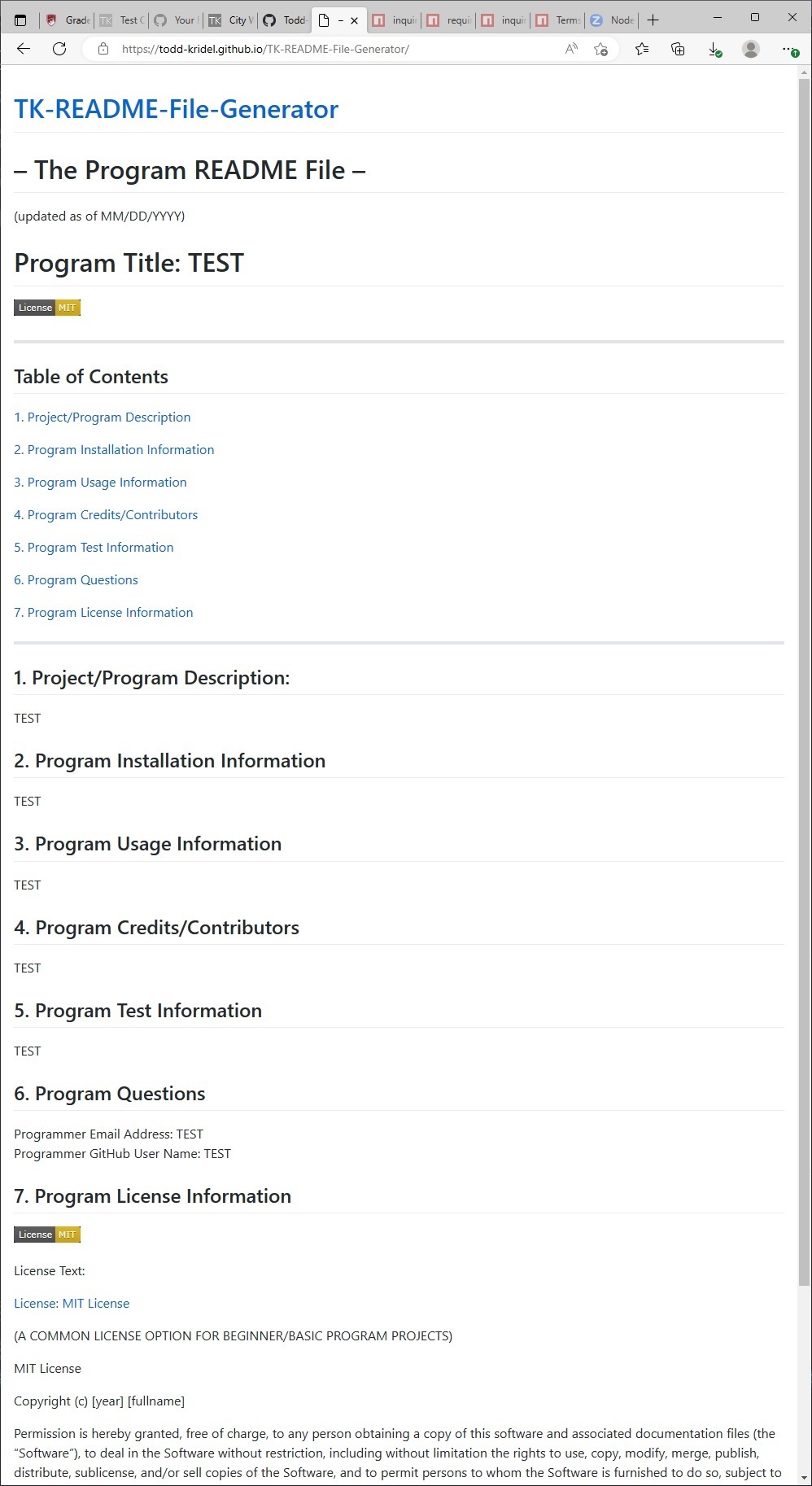
The following files are “webm”-format video (higher resolution) and a “gif”-format video (lower resolution) that show a short demonstration of the usage of the program to generate a starting README file. The GIF video gives a simpler-view impression of the application. For extra visual detail for actual learning process information and being able to read screen text…then download the WEBM video that has higher resolution. And then…at after running the program…the generated README file can be updated in a text editor program and then uploaded/pushed to the a GitHub repository. The README file that now is in the project repository (URL at below) is the updated added-to version of the original auto-generated file. Only additional explanation/detail text was added to the file; there was not any new formatting/styling that was implemented.
=====================================================
WEBM VIDEO: ( ** FOR A DETAILED APPEARANCE VIEW ** )
(perhaps requiring a special video player app/extension association for viewing)
Click the “…webm video view…” video description text (that should be underlined) to access an “images” sub-folder screen that contains a “Download” button (to the right of some “33.6 MB” file size text) that can be used to download the better-quality video so it can be viewed on your computer. If the video cannot be downloaded…then use the easy procedure information that is described in the “3. Program Usage Information” section.
Note: The URL of that screen is “https://github.com/Todd-Kridel/TK-README-File-Generator/blob/main/images/TK-README-File-Generator-Demo-Video.webm” and this link can be used if the other link does not work.
UPDATE:
MP4 VIDEO POSTS ON SCREENCASTIFY.COM AND ON GOOGLE-DRIVE:
(HOPEFULLY PUBLICALLY-AVAILABLE)
ScreenCastify: higher resolution> https://watch.screencastify.com/v/qh9Rdymw20w5TrN5PKVO
Google Drive: lower resolution: https://drive.google.com/file/d/1GJg3wBFyPUIgpoZ2sqFOT4W_oNFByjup/view
=====================================================
GIF VIDEO: ( ** ONLY FOR AN APPEARANCE HINT ** )
( USE THE WEBM VIDEO LINK THAT IS AT ABOVE FOR A DETAILED VIEW OF THE APPLICATION. )
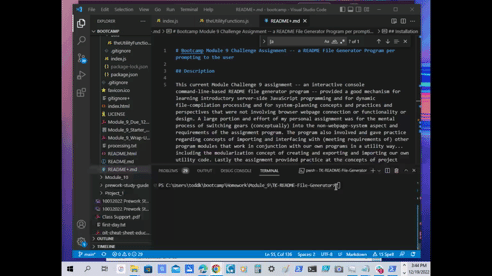
(https://github.com/Todd-Kridel/TK-README-File-Generator/blob/main/images/TK-README-File-Generator-Demo-Video.gif)
GitHub Published Page View
The following URL is for the GitHub Pages published public view of Todd Kridel’s Coding Bootcamp Module Challenge 9 assignment…which in this case is only a mirrored HTML version of the README.md Markdown file that was generated from the program for this assignment: “https://todd-kridel.github.io/TK-README-File-Generator”. Notice that the hypertext/auto links of the “Table of Contents” section of the HTML version of the file do not function because the links were programmed as Markdown-code (not HTML-code) links; but the section links do function in the Markdown viewer view of the README file that is displayed at the root/main level of the project repository “https://github.com/Todd-Kridel/TK-README-File-Generator”.
4. Program Credits/Contributors
a special credit callout to the Contributors of the starter code of this assignment; by way of the starter code bootcamp-related repository “git@github.com:coding-boot-camp/potential-enigma.git”: user @Xandromus (Xandromus Xander Rapstine) and user @gachoi06 (gachoi06 Grace Choi).
5. Program Test Information
NONE
6. Program Questions
Programmer Email Address: todd.kridel@gmail.com
Programmer GitHub User Name: https://github.com/Todd-Kridel
7. Program License Information

License Text:
(A COMMON LICENSE OPTION FOR BEGINNER/BASIC PROGRAM PROJECTS)
MIT License
Copyright (c) [year] [fullname]
Permission is hereby granted, free of charge, to any person obtaining a copy of this software and associated documentation files (the “Software”), to deal in the Software without restriction, including without limitation the rights to use, copy, modify, merge, publish, distribute, sublicense, and/or sell copies of the Software, and to permit persons to whom the Software is furnished to do so, subject to the following conditions:
The above copyright notice and this permission notice shall be included in all copies or substantial portions of the Software.
THE SOFTWARE IS PROVIDED “AS IS”, WITHOUT WARRANTY OF ANY KIND, EXPRESS OR IMPLIED, INCLUDING BUT NOT LIMITED TO THE WARRANTIES OF MERCHANTABILITY, FITNESS FOR A PARTICULAR PURPOSE AND NONINFRINGEMENT. IN NO EVENT SHALL THE AUTHORS OR COPYRIGHT HOLDERS BE LIABLE FOR ANY CLAIM, DAMAGES OR OTHER LIABILITY, WHETHER IN AN ACTION OF CONTRACT, TORT OR OTHERWISE, ARISING FROM, OUT OF OR IN CONNECTION WITH THE SOFTWARE OR THE USE OR OTHER DEALINGS IN THE SOFTWARE.
For more information (and updated text), please refer to https://opensource.org/licenses/MIT.

